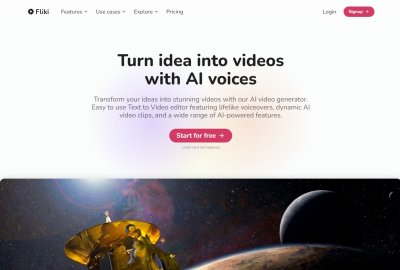How To Use Fliki AI To Make Money (For Beginners)
Welcome to this comprehensive guide on leveraging Fliki AI to monetize your YouTube channel in 2024, especially tailored for beginners. In this guide, we’ll walk you through the essential steps and strategies to help you start earning money by creating engaging video content efficiently using Fliki AI.

Understanding YouTube Shorts Monetization
The Rise of YouTube Shorts
YouTube Shorts have revolutionized the way creators can monetize their content quickly. Unlike traditional long-form videos, Shorts require only 10 million public short views within a 90-day period to qualify for the YouTube Partner Program. This threshold, while seeming high, is achievable given the viral nature of Shorts.
Comparing Long-Form and Short-Form Content
While long-form content tends to generate more revenue through ad placements, the requirement of 4,000 valid public watch hours and 1,000 subscribers can be daunting for new creators. Shorts provide a faster track to monetization, allowing creators to build an audience and revenue stream more quickly. The strategy here is to use Shorts to gain monetization status and then diversify into long-form content for higher earnings.
Introducing Fliki AI
What is Fliki AI?
Fliki AI is an all-in-one video creation tool that simplifies the video production process. It combines features of several tools like ChatGPT for content generation, video editing, and voiceover applications, making it an ideal choice for beginners who want to produce high-quality videos without extensive technical knowledge.
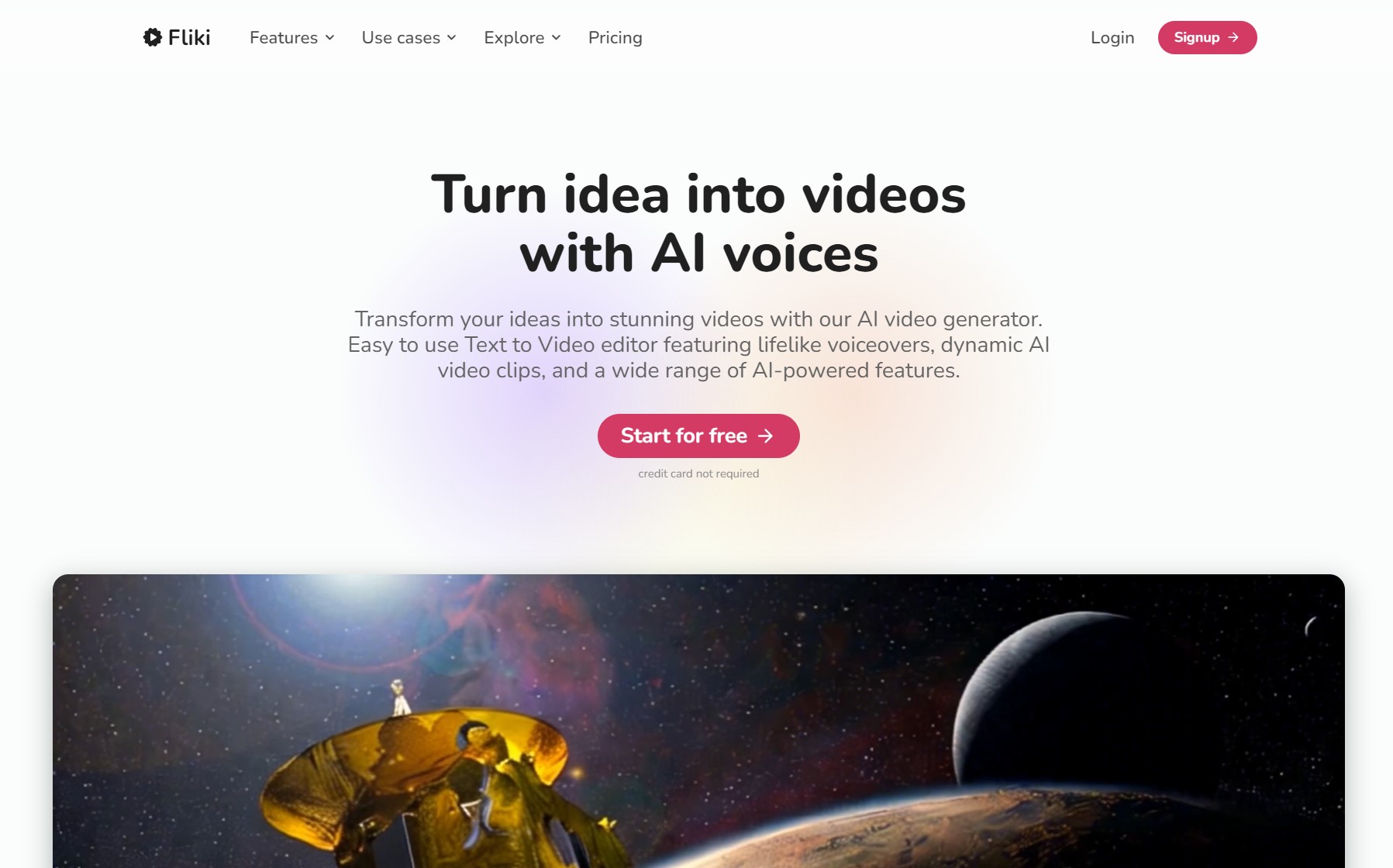
Key Features of Fliki AI
- Integrated ChatGPT: Generate content ideas and scripts effortlessly.
- Multiple Conversion Options: Convert ideas, blogs, PPTs, and tweets into videos.
- User-Friendly Interface: Designed for ease of use, even for beginners.
- Cost-Effective: Free up to a certain usage point, with affordable pricing for advanced features.
Step-by-Step Guide to Creating Videos with Fliki AI
Step 1: Setting Up Your Project
- Create a New Project:
- Go to Fliki AI and click on the “New File” button.
- Enter a name for your project, such as “Animal Facts” or any niche you prefer.
- Set the Aspect Ratio:
- Navigate to the settings and change the aspect ratio to Portrait (9:16) to ensure your video is optimized for YouTube Shorts.
Step 2: Generating Content with Fliki AI
- Using the “Idea to Video” Feature:
- Select “Idea to Video” from the available options.
- Enter a content idea, such as “Three Facts About Big Dogs”. This feature leverages integrated ChatGPT to generate a script based on your input.
- Choosing the Video Length:
- Select “Short” to create a one-minute video, ideal for YouTube Shorts.
- You can also choose medium or long-form content for future projects once you’re monetized.
- Styling Your Video:
- Choose a style for your video, such as “Informational”, to match the tone of your content.
- Click on “Submit” and wait for Fliki AI to generate your video script and scenes.
Step 3: Customizing Your Video
- Review and Edit Scenes:
- Fliki AI automatically generates scenes with relevant videos and voiceovers.
- Review each scene to ensure it matches your vision. If necessary, click on the video icon to choose different footage.
- Adding AI Art:
- Utilize Fliki AI’s integration with AI art tools like Midjourney to add unique graphics to your video.
- For instance, if you’re creating a video about dogs, you can generate custom illustrations to make your content more engaging.
- Adjusting Voiceovers:
- Click on the voiceover settings to select from a variety of free voice options.
- Apply your chosen voice to all scenes for consistency.
Step 4: Enhancing and Publishing Videos
- Using Blogs and External Content:
- Find relevant blogs or articles related to your niche. Copy the URL and use Fliki AI’s “Blog to Video” feature to convert the content into a video script.
- Customize the script and scenes as needed to align with your channel’s style.
- Fine-Tuning Your Video:
- Split scenes to create more detailed segments if necessary.
- Add additional videos or images from Fliki AI’s extensive library to enrich your content.
- Publishing Your Video:
- Once you’re satisfied with the video, export it and upload it to your YouTube channel.
- Use relevant titles, descriptions, and tags to optimize for search and discovery.
Step 5: Growing Your Channel and Maximizing Earnings
- Consistency is Key:
- Aim to create and post one or two videos daily. Consistent posting helps in building a steady audience and improving your channel’s visibility.
- Diversifying Content:
- Once monetized, start creating long-form content to tap into higher revenue potential. Use Fliki AI to streamline this process as well.
- Reinvesting Earnings:
- As you start earning, reinvest in Fliki AI’s premium features to enhance your content quality. This includes access to premium stock footage, advanced editing tools, and better voiceover options.
Final Tips for Success
- Research and Adapt:
- Use the YouTube search bar to find popular content ideas and trends in your niche. Adapt these ideas to create original content with Fliki AI.
- Engage with Your Audience:
- Respond to comments and feedback from your viewers to build a community around your channel. Engagement helps in retaining viewers and attracting new subscribers.
- Analyze Performance:
- Regularly review your video analytics to understand what works and what doesn’t. Use this data to refine your content strategy.
- Stay Updated with Fliki AI:
- Keep an eye on updates and new features in Fliki AI to stay ahead of the competition. Leveraging the latest tools and technologies can give you an edge in content creation.
By following these detailed steps and maintaining a consistent effort, you can successfully use Fliki AI to build a monetized YouTube channel. The key lies in leveraging the powerful features of Fliki AI to create engaging, high-quality content that resonates with your audience. Start today, and you could see significant growth and earnings in just a few months.